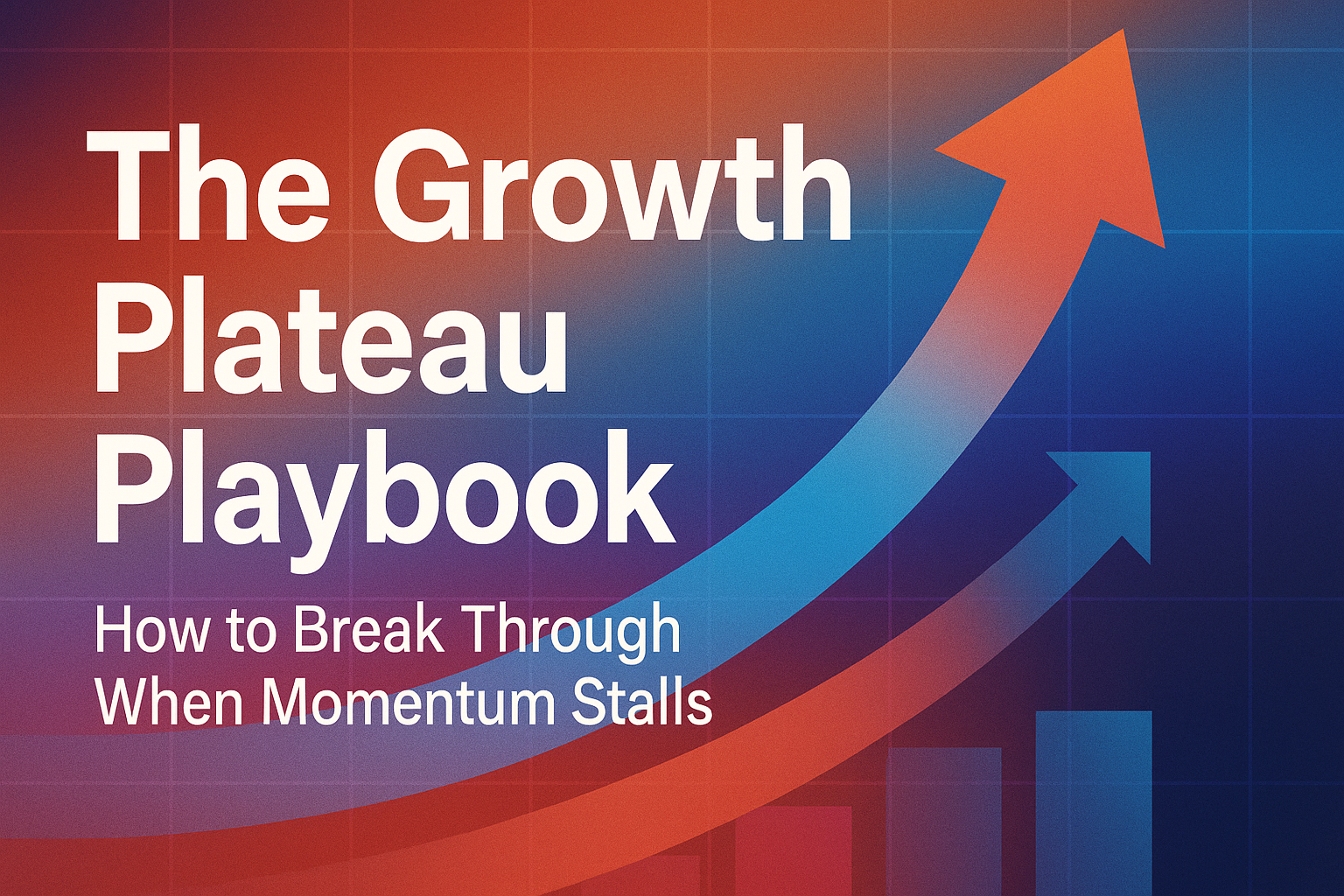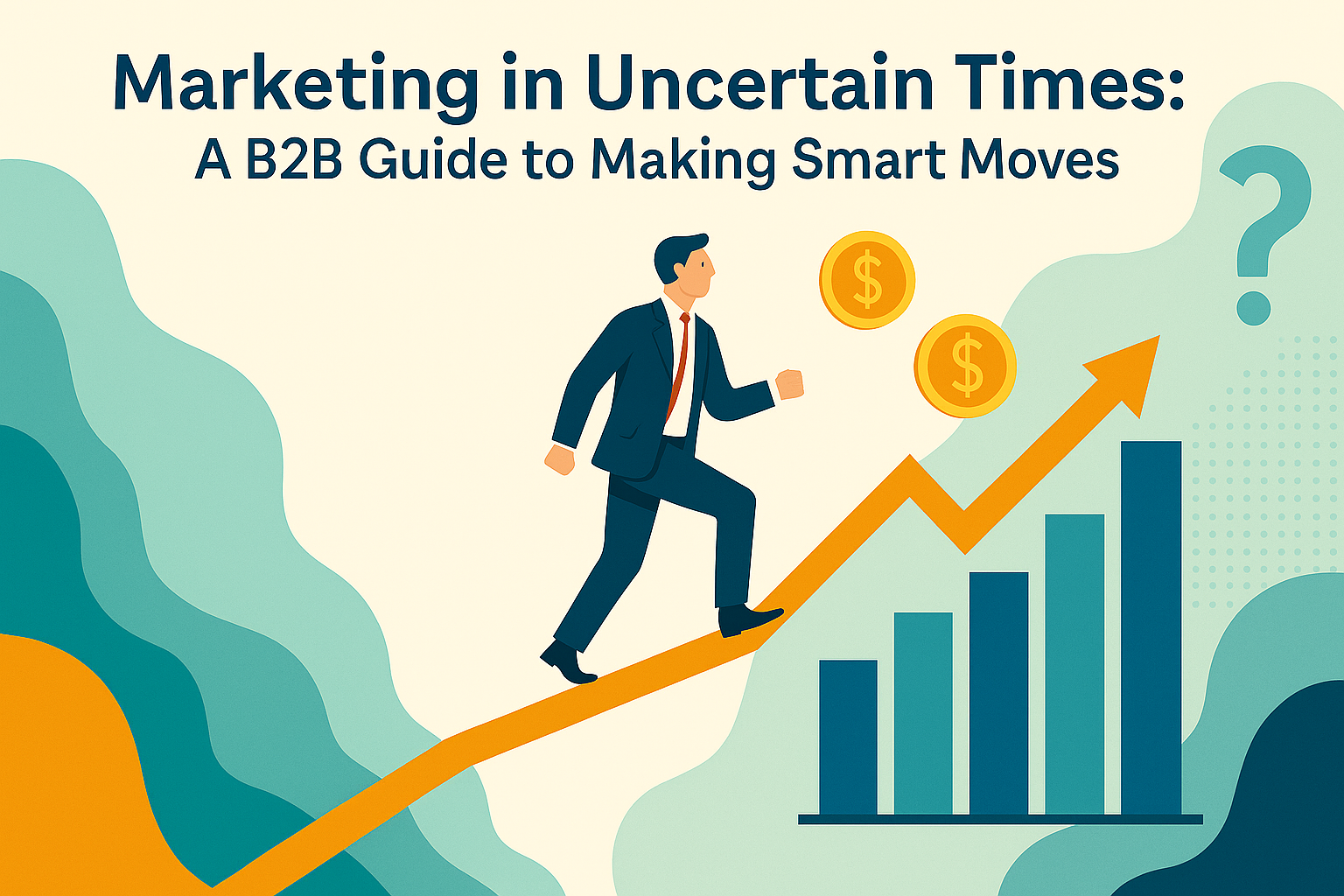Ask not what you can do for your CMS, but what your CMS can do for you.
From WordPress to Wix, content management systems (or “CMS” for short) and website builders have taken websites by storm. But for any given company, which is the best one to use?
To find out, I googled “What is the best content management system for …” and watched as the autofill box popped up with some of the following phrases:
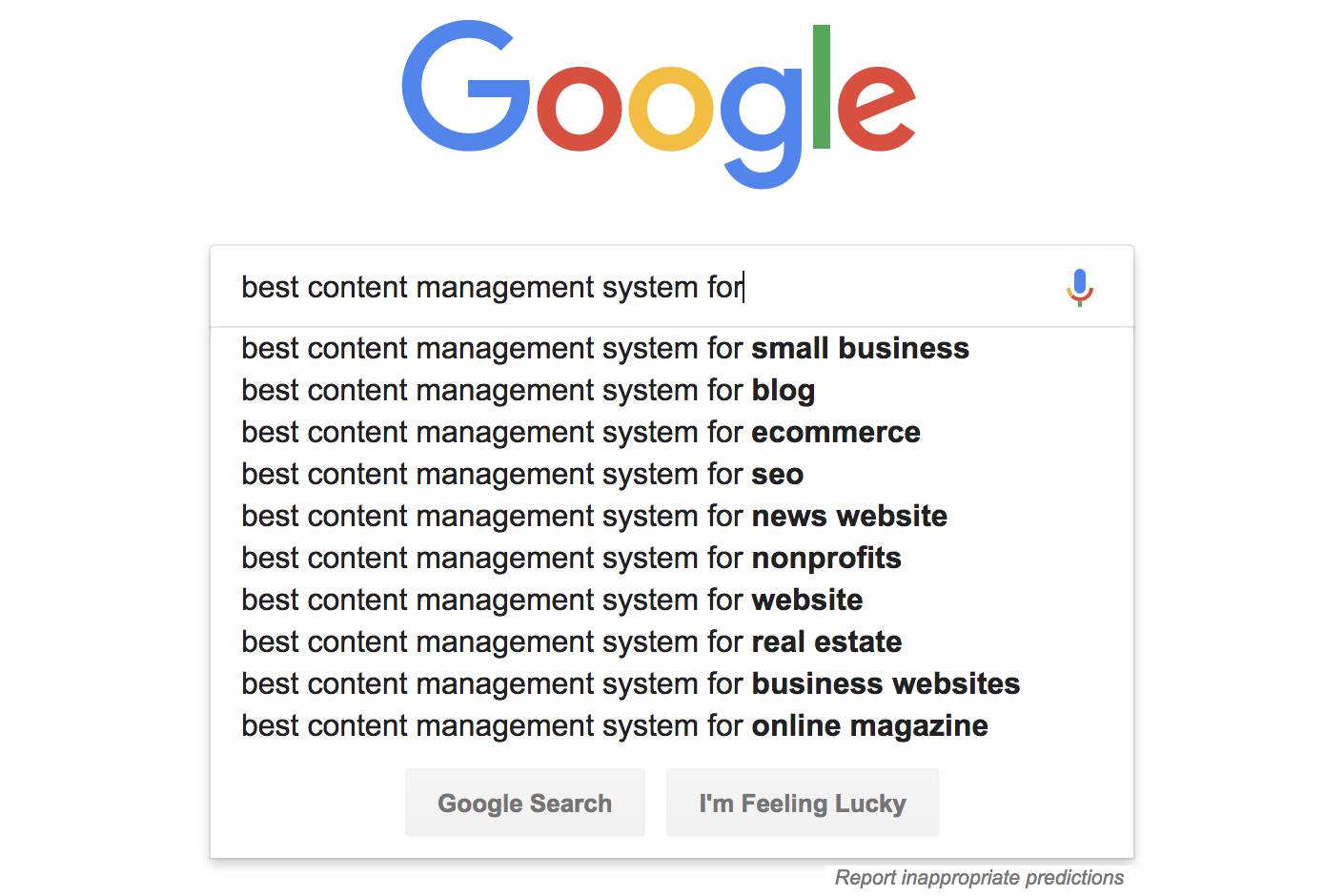
What this tells us there’s no single CMS that fits all needs! So how do you figure out which CMS is the best one for you? While there are many CMS options, this blog will review the top 5 most commonly used CMSs as identified by Wappalyzer, an application that identifies web technologies used across the net.
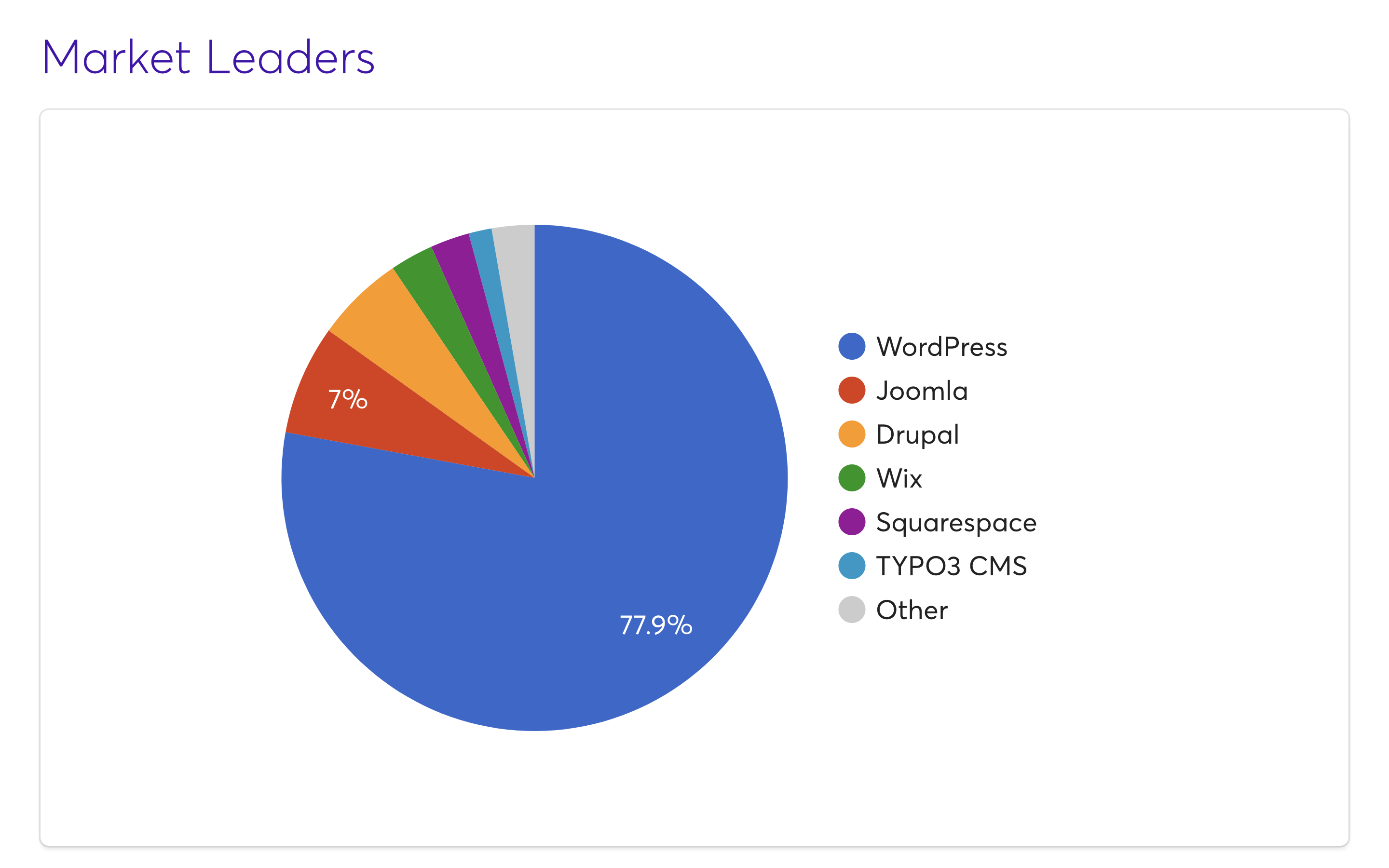
**Disclaimer: these are the top 5 most common CMSs as reported by Wappalyzer; this piece won’t cover CMSs such as Adobe Experience Manager, Kentico, SharePoint, Sitecore, Blogger, or even Typ03**
1. WordPress

WordPress originated as an open source blogging site and is the most popular CMS used on the web, boasting easy out-of-the-box use and a wide number of available plugins. Popular WordPress sites include The White House, The Guggenheim Museum, and TechCrunch.
WordPress is great platform to use for a basic website, for teams without deep technical knowledge, or for websites on a tighter budget. WordPress is a natural fit for many websites as it makes it simple for content admins to easily build new pages, add or edit information, and create new user accounts. WordPress prides itself in the sheer number of templates that can be used to build a site, and of the numerous plugins available that allow you to customize parts of the CMS.
WordPress tends to fall short when it needs to service large enterprise-level organizations, websites with complex user permissions, a need for high performance, or high levels of scalability or customization. In addition, with so many websites using WordPress, its “out of the box” security is often seen as less secure than CMSs such as Drupal or Joomla!. Finally, since WordPress is open source software (not proprietary), organizations using it need to provide their own site support and maintenance, or hire someone to do it for them.
Organizations that often use WordPress include:
Blog-based websites
Personal websites
Simple business websites
Non-profit and museum websites
Basic sites: day-to-day websites with decent traffic load
2. Joomla!

Joomla! is the second most commonly used CMS and is open source software. Popular Joomla! sites include The Alliance for Catholic Education, ITWire, and AB Corporate Aviation.
Joomla! is a great platform if users are somewhat technical, as it offers convenient coding and programming language (as well as a user-friendly framework) making it a well-liked CMS. While Joomla! Is not quite as easy to build and develop as WordPress, it offers more “out of the box” functions than WordPress does, making the system more complex than WordPress. It is also scalable and offers an easy-to-operate content admin experience.
Joomla! tends to fall short on some plugins and extensions, as not all plugins and extensions are free (unlike WordPress), and not all components are compatible with all Joomla! versions (unlike Drupal); it is also not as strong with SEO as other CMSs. In addition, while Joomla! can seem like a nice intermediary between the easy- to-use WordPress and complex-but-fully-customizable Drupal, it can get caught as “too complex” compared to WordPress, but not “flexible or customizable” enough compared to Drupal. Finally, as it is an open source CMSs, organizations using Joomla! need to provide their own site support and maintenance, or hire someone to do it for them.
Organizations that often use Joomla! Include:
– Ecommerce websites
– Government websites
– News websites
3. Drupal

Created in 2000 as an open source initiative, Drupal is a highly performant, flexible solution for websites that need to be customizable and scalable, and is built and maintained by members within the Drupal Community. Popular Drupal sites include Tesla, Harvard University, and Pfizer.
Drupal is a great platform for enterprise-level, high traffic websites that need complex user permission structures, or that require higher degrees of custom integrations or security. While Drupal development is more complex than that of many other CMSs, it allows you to do much more than other CMSs. Drupal prides itself in offering a CMS with more than “cookie cutter” templates and starter themes; it is a CMS that allows users to build whatever they can think of–to create their own custom solutions.
Drupal tends to fall short when a website does not need complex features (why use such a robust CMS if you only need a few blogs put up?), or if a project is on a tight budget. Since Drupal development is harder than WordPress or Joomla development, it can cost more to hire talent who will be able to provide top quality work. In addition, like WordPress and Joomla!, Drupal is open source software, so organizations using Drupal need to provide their own site support and maintenance, or hire someone to do it for them.
Organizations that often use Drupal include:
– Government websites
– Higher-education websites
– Enterprise-level websites
– E-commerce or news websites with lots of linked or complex content
– Websites that require high levels of security or complex user permissions
4. Wix

Wix is not only a CMS, but also a website builder! Created for non-technical users, Wix’s primary audience is comprised of individuals looking for small scale or personal websites. Popular Wix sites include Karlie Kloss’s, Sergio Aguero’s, and Hailey Adickies hair websites
Wix is a great platform if you don’t know code, want to run your own personal website, need a simple website built on the fly, or would like to create a small low traffic site. Wix offers drag and drop templates for users to easily add in new pages and content, while also taking care of hosting and website updates and maintenance. Wix prides itself on simplicity and ease of use for individuals to create beautiful websites.
Wix tends to fall short on “developer” aspects such as Git integrations, as well as customization, flexibility, and scalability. Because the lightweight proprietary software website builder was created for ease of use, the flexibility and scalability of the CMS is limited and does not allow for you to create the custom integrations or builds that other CMSs do. In addition, while Wix offers a basic free site, if you’d like to own your own domain name (or even get rid of Wix ads on your site!) you’re looking at a basic cost of $5 – $11 per month.
Organizations that often use Wix include:
– Blog-based websites
– Personal websites
– Small businesses or community websites
– Simple e-commerce websites
– Websites with low traffic
5. Squarespace

Squarespace (much like Wix) is not only a CMS, but also a website builder comprised of proprietary software. While Squarespace offers ease of use to non-technical users, it also caters to more technical audiences by offering development tools and features. Popular Squarespace sites include Collective Quarterly, The Dixie Chicks, and Darren Booth’s personal site.
Squarespace is a great platform if you want a performant, all-in-one system that allows for site building, design, and even analytics. Being proprietary software, much like Wix, Squarespace offers this all-in-one system while also providing support and maintenance for sites. Unlike Wix, Squarespace aims to target to non-technical and technical folks alike, offering developer tools and features such as the ability to export data into Git, and allowing for Code Injections. This makes Squarespace more versatile of a website builder than Wix.
Squarespace tends to fall short on large web projects, or websites that need higher degrees of flexibility or scalability. In addition, while Squarespace caters to a more technical audience than Wix, it is still pretty basic in its developer tools, and might not be a best fit CMS for a technologically savvy developer due to its customization constraints and proprietary costs. In addition, since Squarespace is proprietary software, users can expect to look at basic costs starting at $12 – $16 per month.
Organizations that often use Squarespace include:
– Personal websites
– Blog-based websites
– Simple ecommerce websites
– Small businesses or community websites