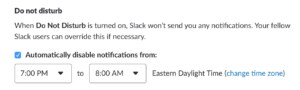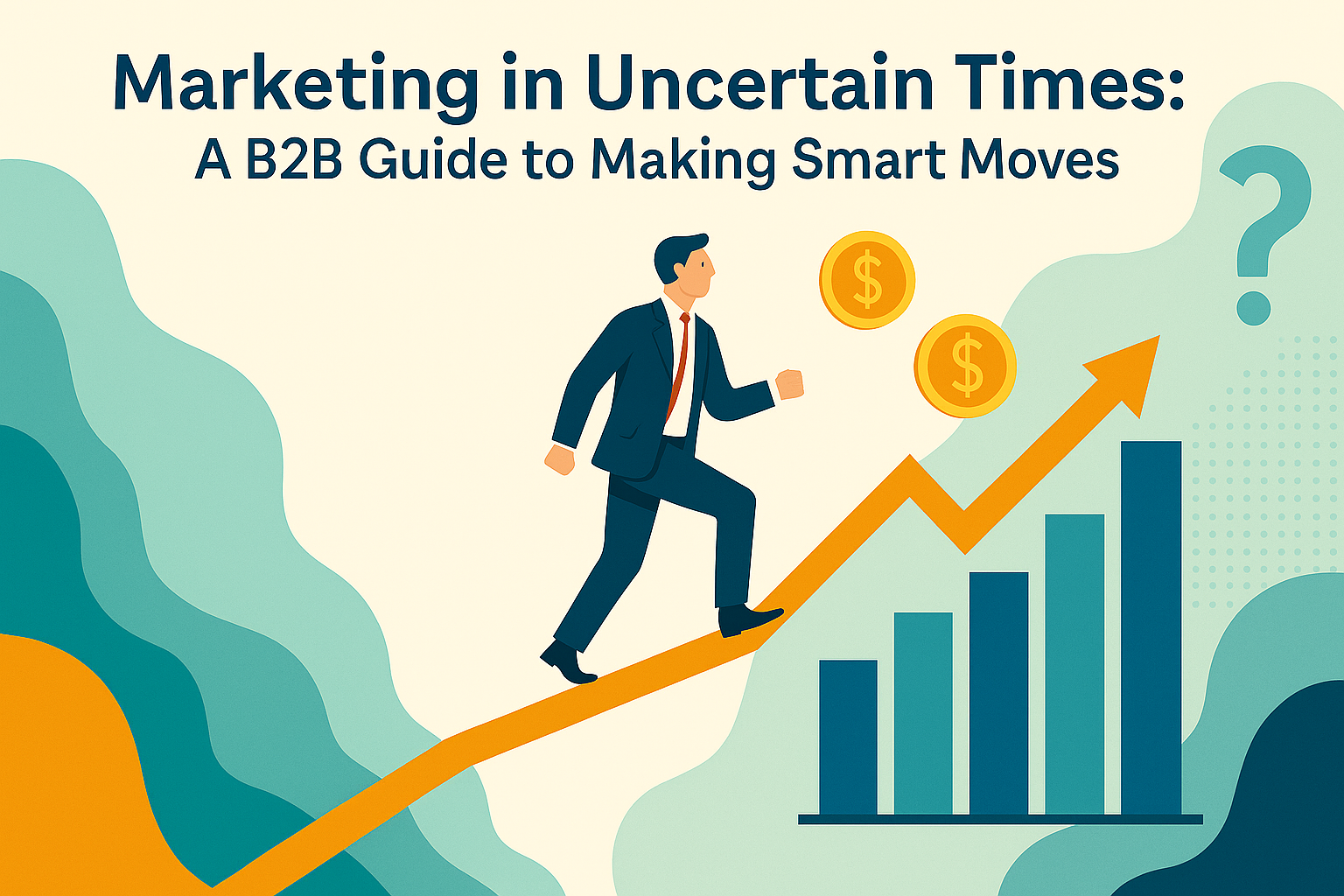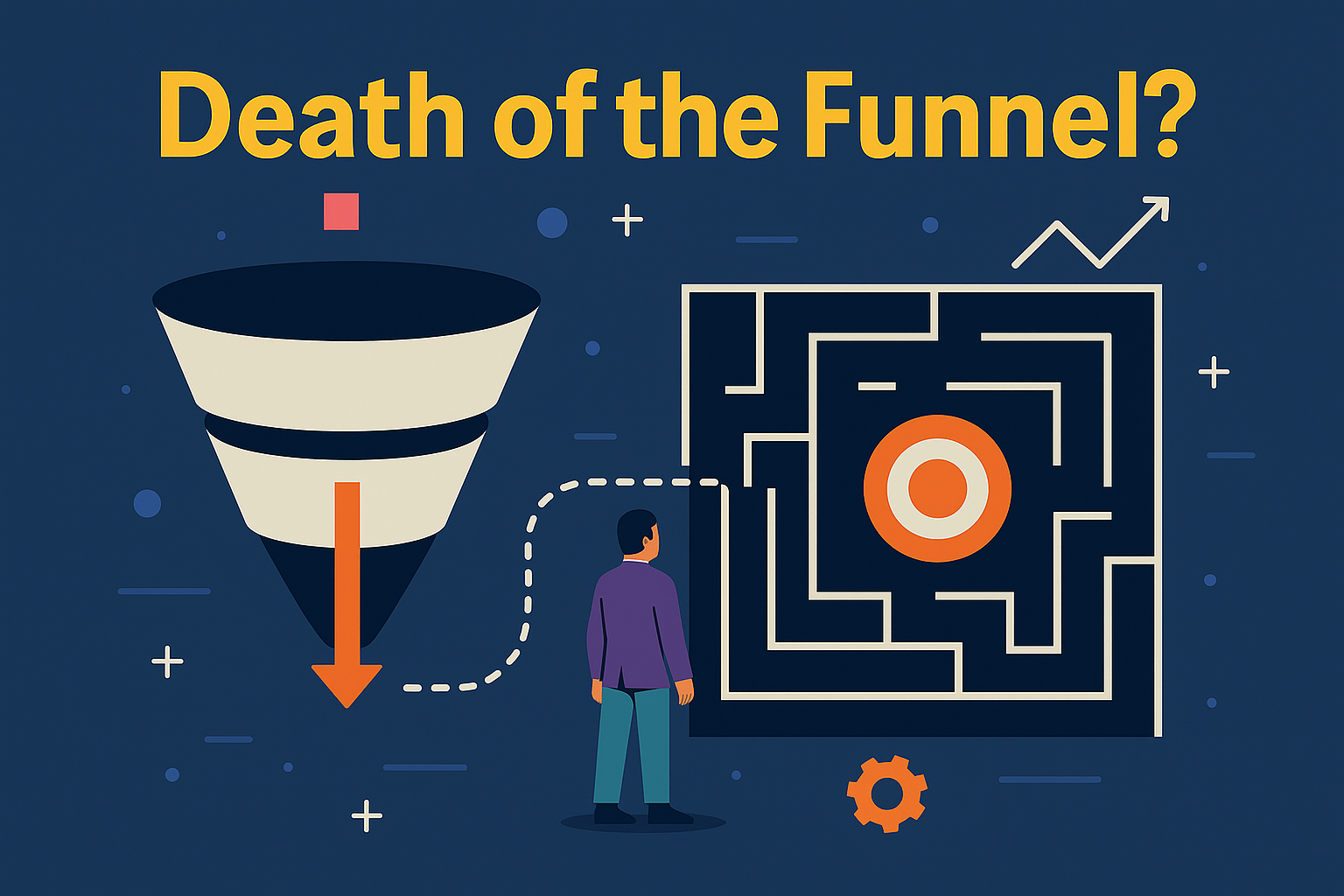Focus is the most important asset a programmer has.
Without focus, we waste time and produce low quality code. Unfortunately our job responsibilities often don’t take this into account. We have many demands on our time. If we’re not careful, these demands can degrade the quality of our work.
At Isovera we use Slack heavily. As such, I find it to be one of the biggest distractions in my daily routine. Over time I have developed a few tricks to keep Slack at bay.
Triage Email in Slack
Sending emails to Slack allows me to consolidate the communication channels that I have to monitor, which is a big efficiency boost. Reading full email messages in Slack is a bit cumbersome, so I will often open important messages up in an email centric application to better read / respond to them. Despite the context switching required here, the ability to triage all of my communications in a single location is invaluable to me.
Sane Notification Settings
Notification Settings
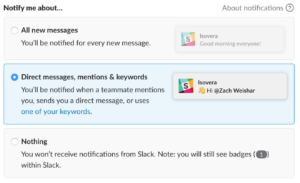
Frequent notifications are a huge productivity killer. They pull your attention away from the task at hand; each one making you incrementally less efficient.
To combat this I only accept notifications for direct messages, mentions and keywords. If I wanted to further maximize my focus I would turn them off altogether, but this isn’t realistic with my current job responsibilities.
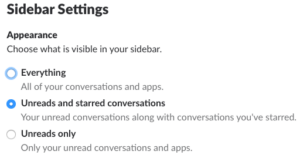 Uncluttered Sidebar
Uncluttered Sidebar
Leaving the sidebar cluttered with channels that have no new messages distracts me and makes it harder for me to visually identify a channel with un-read messages.
By viewing only unread and starred conversations, I can dictate which channels are available in my sidebar. I star channels that I use frequently, and view the rest of my organization’s channels only when there is unread content.
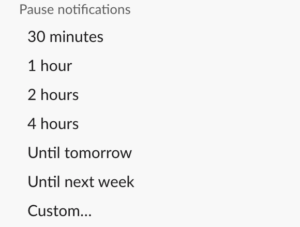
Snoozed Notifications
Whenever I need a block of uninterrupted time, I snooze all notifications so that I can work without distraction.
This tool is especially helpful on days where I have many meetings scheduled. I sometimes find it difficult to get project work done on these days because meetings are time consuming and fragment my attention.
By snoozing notifications in between meetings, I can regain some of the focused work time that I need in order to do project work.
Enable Do Not Disturb
After a long day of work you need time to unwind and relax. This is difficult to do if you are constantly being alerted by Slack in the middle of the night.
Going home and not thinking about work is often the most productive use of your time. When you return to work the next day, you will be sharper for it.