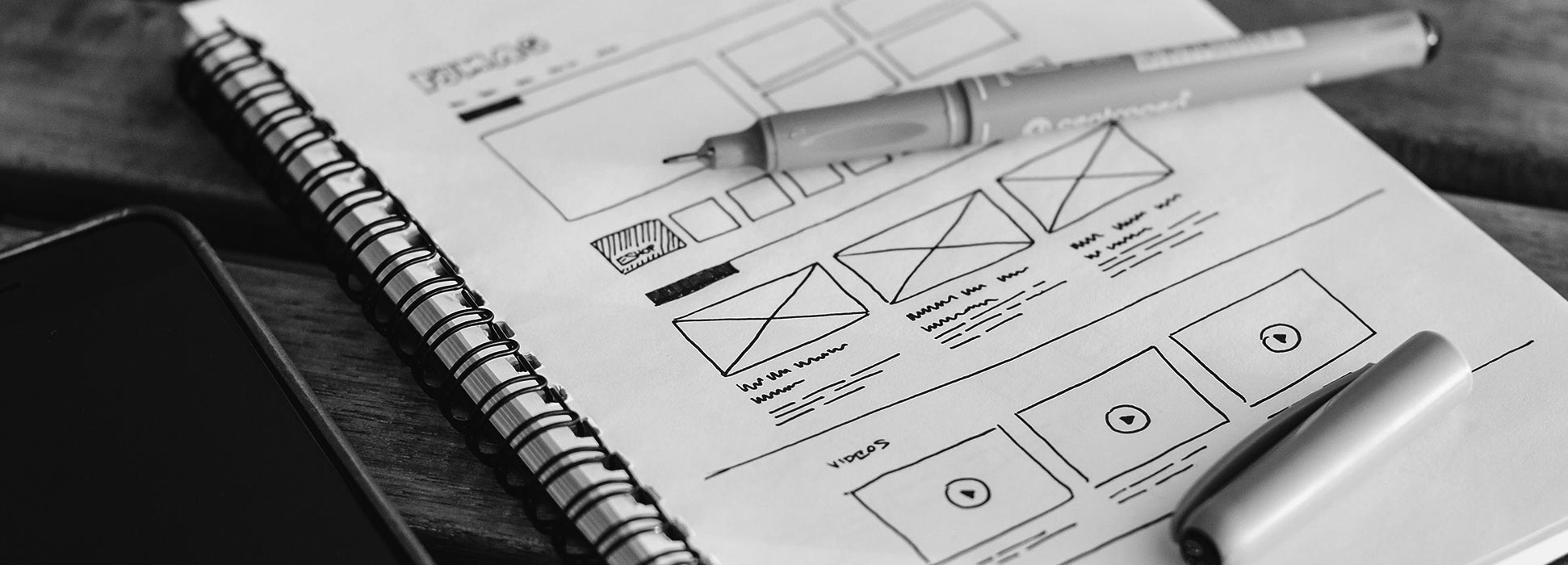Happy Americans with Disabilities Act anniversary! Sunday marked the 30th year of the Americans with Disabilities Act (ADA) as law.
Effective of July 26, 1990, The ADA prohibits discrimination against individuals with disabilities in all areas of public life, including jobs, schools, transportation, and all public and private places that are open to the general public (adata.org). This extends to web properties.
To commemorate this anniversary, our team has put together an infographic depicting what web accessibility is, whom it affects, and how it affects whom it affects. To read the infographic as text only, scroll towards the bottom of this page.
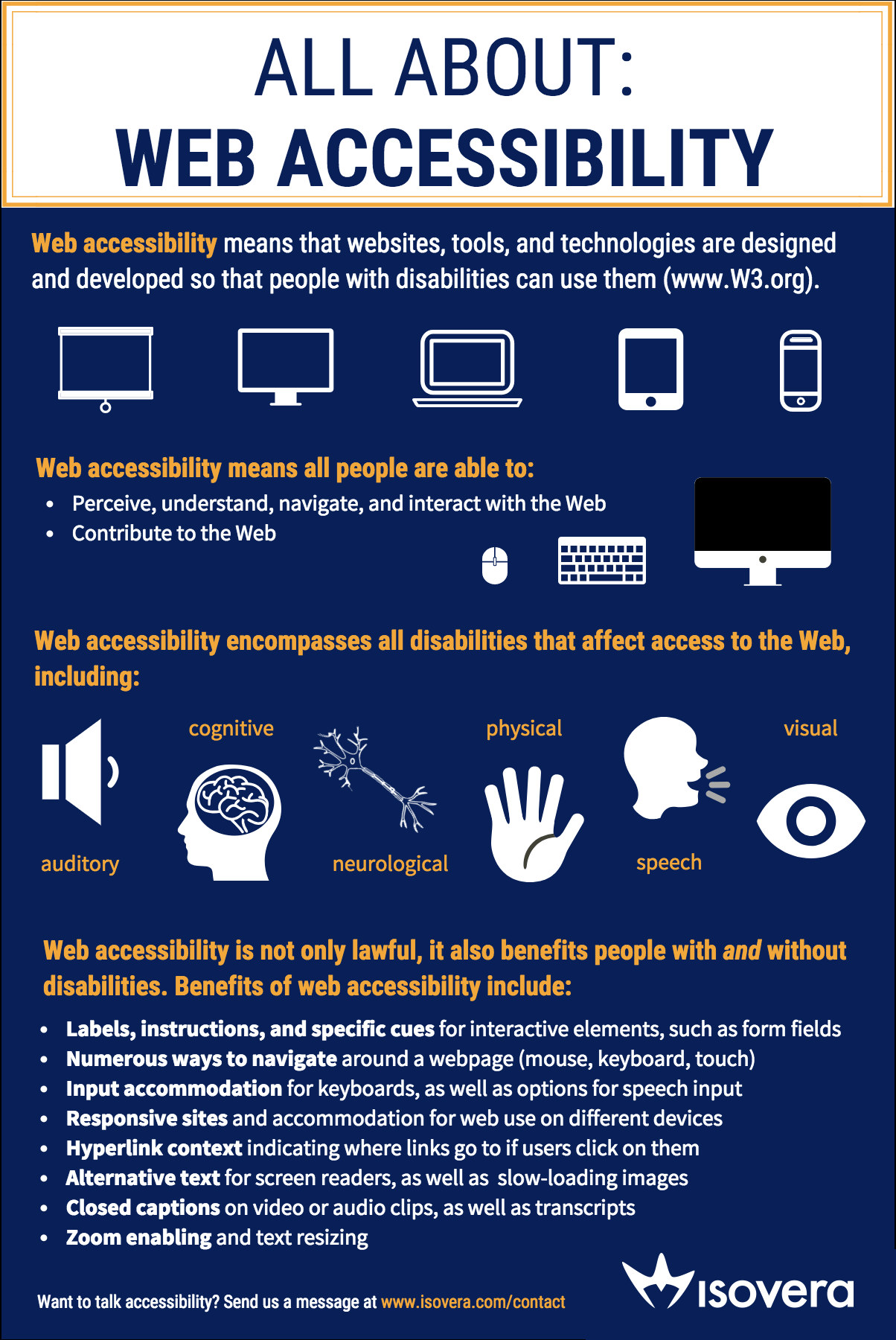
Web Accessibility
Web accessibility means that websites, tools, and technologies are designed and developed so that people with disabilities can use them (www.W3.org).
Web accessibility means that all people are able to:
- Perceive, understand, navigate, and interact with the Web
- Contribute to the Web
Web accessibility encompasses all disabilities that affect access to the Web, including:
- Auditory
- Cognitive
- Neurological
- Physical
- Speech
- Visual
Web accessibility is not only lawful, it also benefits people with and without disabilities.
Benefits of web accessibility include:
- Labels, instructions, and specific cues for interactive elements, such as form fields
- Numerous ways to navigate around a webpage (mouse, keyboard, touch)
- Input accommodation for keyboards, as well as options for speech input
- Responsive sites and accommodation for web use on different devices
- Hyperlink context indicating where links go to if users click on them
- Alternative text for screen readers, as well as slow-loading images
- Closed captions on video or audio clips, as well as transcripts
- Zoom enabling and text resizing
Want to learn more?
Accessibility can be a large topic to unload. If you’ve checked out this infographic but feel like you’re still not sure on what accessibility is or ways that you can make a website more accessible, we’d recommend you check out our blog article on accessibility, “CYA: Cover Your … Accessibility?”.