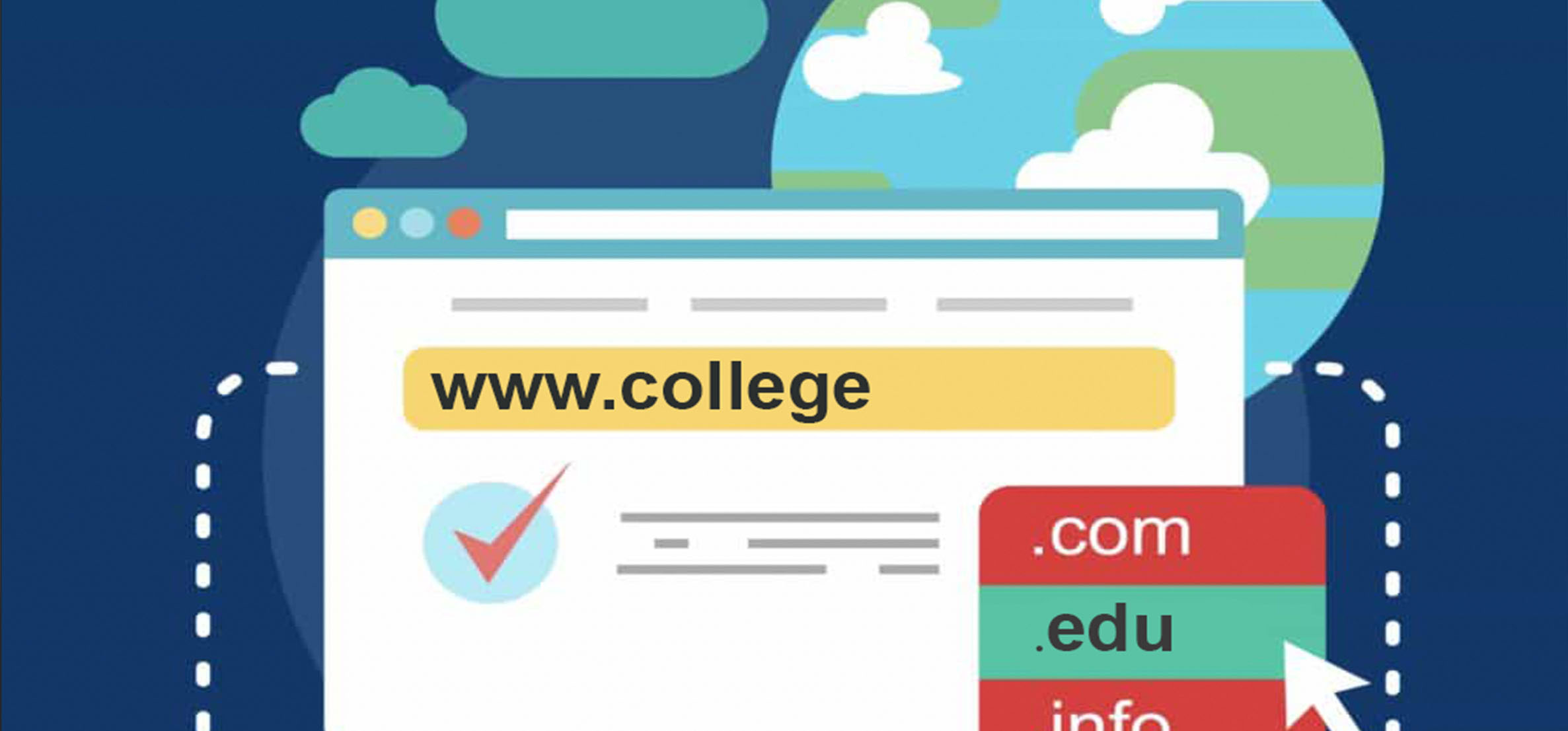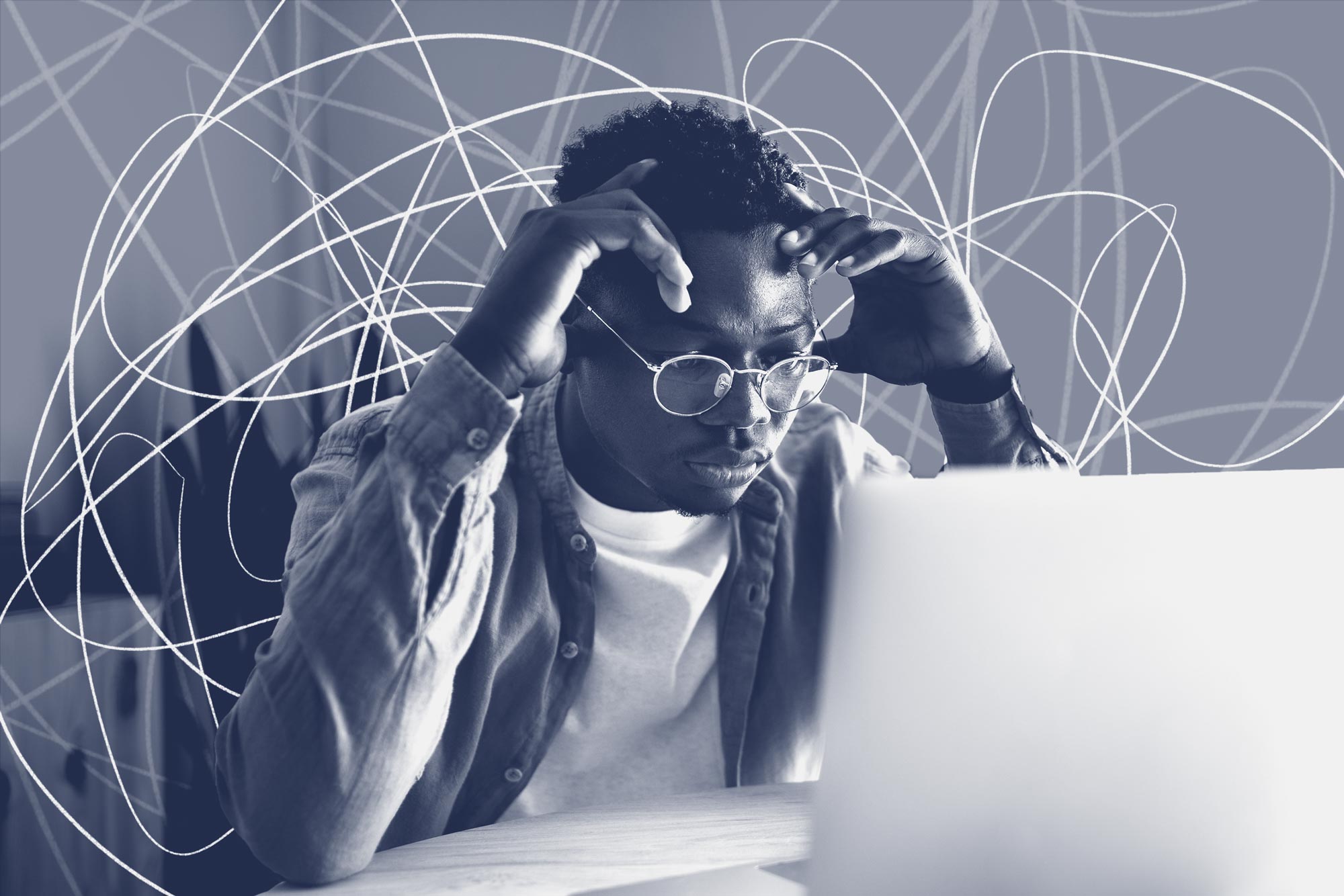Prospective students are using the internet more than ever to conduct research on their prospective schools of choice. They’re exploring the majors and minors offered, financial aid information, things to do in the surrounding area and—if the school is a good fit—they’re applying. In fall 2016 there were 20.5 million students enrolled in American colleges and universities. These students are using their school’s website to find academic calendars, faculty directories, course work, and grades. However, there are some common disconnects between what students expect of an institution’s website and what is actually presented to them.
Here are six reasons why your site isn’t clicking with college students.
1. Non-Responsive
A recent report by ComScore concluded that desktop and laptop usage to get online is decreasing rapidly—with no sign of slowing down. Mobile device usage now accounts for 65% of where digital media time is spent, making it imperative to have a responsive website. Even Google has taken notice of this trend, prioritizing responsive designs in search engine results.
When a website is non-responsive it does not adjust to the screen size of the device in use. Text or images can be cut off and the overall formatting is distroted, which causes extensive damage to the user experience. Today’s college students are consistently using a range of internet capable devices. Laptops, tablets, and smartphones are all used on a daily basis so it’s important that a website displays properly on every screen size.
2. Outdated Design or Content
If your web design is outdated, it’s a surefire way to cause disengagement among college-aged students. Remember, this generation has grown up with the internet as a part of their everyday life, which means they can spot a poorly designed website from a mile away. Additionally, if the content on the site is not updated and maintained, the information is rendered useless to prospective students, parents, and alumni. Although it can be difficult to keep up, regularly posting new information and the latest happenings will ensure your users are recieving a full and accurate picture of your institution.
3. Unclear Calls-to-Action
Every school website must have calls-to-action motivating users to complete the actions that are most valuable to your institution. Whether your goal is to increase enrollment, engage current students, or encourage donations, its important that your calls-to-action are prominent and crystal clear. They should be large, readable and utilize a cilor that contrasts against the backgroup to help grab visitors’ attention. One way to ensure success is to make use of an A/B test to find out what color, font, and copy resonates best with your audience. Remember, time is valuable and if site users feel they are wasting it trying to find where to apply, sign up, or donate they may not take any action at all.
4. Poor Organization
First impressions are everything. Your homepage often decides whether a user will stay on your site and further consider your school or leave you in the dust. Eye-tracking studies have shown that the hotspots for a webpage are often in an F-shaped pattern—two horizontal stripes followed by a vertical stripe. This suggests that the most important information should be at the top and left side of the page because it is looked over far more than the bottom and right side of the page. Something as simple as organizing information using headings to differentiate content will help to grab the reader’s focus and provide easier user navigation.
5. Too Much Text
Information displayed in a long, tedious paragraph format is far from user friendly. The college student demographic is accustomed to bite sized content that is comprehendible quickly. Their social media usage is a prime example of this with apps like Snapchat and Twitter forcing users to abbreviate content to 10-second videos or 140-character posts. You can achieve this bite-sized feel on your website by making use of visuals, infographics and bold headings to break up long text sections into more manageable pieces.
6. Generic Stock Photos
Although images can greatly improve your user experience, you should be wary of using too many stock images. Incorporating genuine photos from on-campus activities and events is a chance for your institution to shine. Students want to see what the school is really like and what it has to offer. Take adavatage of the opportunity to show off what you have that other schools don’t. Your audience will have a better understanding and greater appreciation for your campus’s culture when you display photos showing your students and faculty rather than an image found in a stock library.
Key Takeaways
Your website is seen as a direct reflection of your school. It should be user-friendly, captivating, and unique to what you have to offer. Maintaining a website that accomplishes these goals will raise awareness and strengthen the reputation of your university. Furthermore, there will be increased motivation among students, parents, and alumni to complete the desired actions you are seeking.
Through the elimination and adjustments of these commonly loathed issues your site will receive the college student stamp of approval.
Have any additional reasons you think college students hate a website? Let us know on Twitter or LinkedIn.